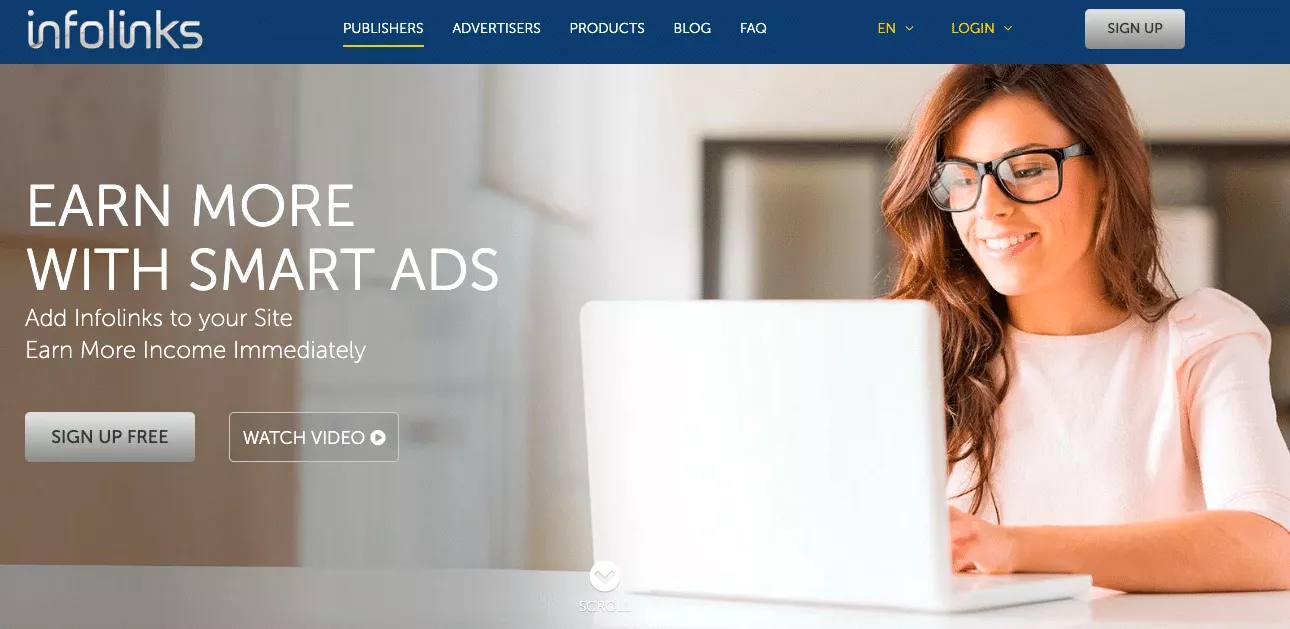How to Make Cash with Infolinks: Your Handy Guide
Introduction to Infolinks
Have you ever thought about turning your website's visitors into a steady income? In the busy world of online publishing, Infolinks really shines as a top ad network. It helps publishers make money by showing creative ads that fit right into their content. Since 2007, Infolinks has become one of the biggest platforms out there, working with over 100,000 websites in 128 countries. Their special In³ (Infolinks, Intent, Intelligence) technology serves up ads in clever ways like in-text and in-image formats, blending right into your site and helping to keep users engaged (Infolinks Support).
So why should you pick Infolinks? You can make money through impressions (CPM), clicks (CPC), or actions (CPA), with some folks reporting up to $800 a month for busy sites (Adpushup). Plus, they have a referral program that gives you 10% from the revenue of any publishers you refer. This guide will show you how to make cash with Infolinks, breaking it down into easy steps for monetizing with Infolinks, using contextual ads, and finding digital income streams. No matter if you're a blogger, niche site owner, or media publisher, these ad revenue tips will help you boost your earnings in May 2025.
👉Top 10 Best Ways to Get Free Google Slides Themes
Getting to Know Infolinks
What is Infolinks?
Infolinks is a worldwide ad network that brings together publishers and advertisers, showing users ads that are tailored to what they're reading while keeping their browsing experience smooth. Their In³ technology looks at your content in real time to show ads that match what users want, like in-text ads linking keywords to ads, overlays on images, and ads that pop up when scrolling. This method achieves an impressive 90% view rate, making these ads stick out more than regular banners (Infolinks).
Since its start in 2007, Infolinks has built a solid reputation, working with over 25,000 direct publishing partners and handling billions of ad impressions each month (Crunchbase). Publishers can earn from CPM, CPC, or CPA models, with busy niches such as finance, tech, or travel often seeing the best returns (ShoutMeLoud).
Why Choose Infolinks?
What makes Infolinks a better option than other ad networks? Here are some of its perks:
- High Viewability : Ads have a 90% view rate, which means advertisers pay well (Infolinks Publishers).
- Easy Integration : Quick to set up with plugins for WordPress and other platforms (Expert WordPress Services).
- Contextual Relevance : Ads fit with your content, boosting clicks and user engagement.
- Referral Program : You can earn 10% from the revenue of referred publishers for a year, creating a passive income stream (Infolinks).
- Compatibility : Works well with Google AdSense to diversify your income (ShoutMeLoud).
Of course, there are some challenges:
- Traffic Threshold : Infolinks suggests having 10,000+ monthly views for the best earnings, which could be tough for smaller sites (Digitalgyd).
- Approval Process : Some publishers may get turned down because of low traffic or content concerns (Trustpilot).
- Optimization Time : Getting full ad performance might take weeks, which means you need a bit of patience (Adpushup).
Even with these challenges, Infolinks holds great potential for earning and is user-friendly, making it a great choice for those wanting to monetize their websites.
👉How to Make Money with Ezoic: Your Ultimate Guide
Getting Started with Infolinks
Signing Up and Creating Your Account
Are you ready to start making money with Infolinks? Simply head to the Infolinks Publishers Page and click "Join Now." Fill in your email, website link, and contact info to set up your free account. You'll get a confirmation email with next steps (Infolinks).
Submitting Your Website for Approval
Now, add your website to your Infolinks account and send it in for review. To increase your chances of getting approved, make sure your site meets these points:
- Traffic : You should have at least 10,000 monthly page views, but sites with lower traffic may still get approved if they show promise (Trustpilot).
- Quality Content : Your content should be original and high-quality, ideally in valuable niches like finance, tech, or travel (Digitalgyd).
- Compliance : No prohibited content (like adult content, malware, or copyrighted stuff) and a site that's mobile-friendly and secure with SSL (Infolinks Policies).
The approval usually takes around 24–48 hours, during which Infolinks checks traffic quality, content compliance, and user experience. For instance, a tech blog with 50,000 visitors a month and great reviews is likely to get approved quickly .
Adding the Ad Code
After you're approved, Infolinks will send you a unique ad code to integrate into your site. WordPress users can use plugins like "Insert Headers and Footers" to make it super easy—just paste the code into the header section (Expert WordPress Services). For other platforms, you’ll need to add the code to the HTML of your site where you want the ads to show. Make sure to place it right to avoid any conflicts with existing ads like Google AdSense, using tags like and to control where ads appear.
Starting to Earn
Once you've got that ad code up and running, you’ll begin making money from impressions, clicks, or actions. Infolinks’ dashboard will help you keep track of how it's performing, so you can tweak things to earn even more (Infolinks Support). A travel blog, for example, could start earning $50 a month with 20,000 page views, and after some optimizations, climb to $200.
Boosting Your Infolinks Earnings
Smart Ad Placement
Want to get the most out of your Infolinks earnings? It's all about where you place your ads:
- In-Text Ads : Highlight keywords in the first 200-300 words for quick visibility, without messing up readability. For example, a finance blog could use in-text ads on key phrases like “investment strategies” to draw clicks.
- In-Image Ads : Overlay ads on popular visuals, like product images or travel shots, to grab attention without being too pushy.
- In-Fold Ads : Place these at natural scrolling points, like after the first 300 words, to hook users mid-article.
- Related Content Ads : Add them at the end of articles or in sidebars to encourage more clicks and impressions.
Use Infolinks’ analytics to try out different placements. A lifestyle blog might find that in-text ads at the beginning lead to 20% more clicks than those placed later in the article (ShoutMeLoud).
👉How to Make Money with PropellerAds: Ultimate Guide
Balancing Ad Density with User Experience
Finding the right balance between making money and keeping visitors happy is key to lasting success:
- Site Speed : Check your ads aren't slowing your site down with Google PageSpeed Insights. Optimize images and tidy up CSS for quicker loads.
- Non-Intrusive Ads : Go for in-text and in-image ads rather than pop-ups to lower bounce rates. A smooth experience keeps visitors coming back.
- Performance Metrics : Keep an eye on bounce rates, session lengths, and pages per session in Google Analytics. High bounce rates could mean you're showing too many ads.
Adpushup suggests focusing on quality content to keep visitors engaged, ensuring that too many ads don’t turn them away.
Using Infolinks’ Optimization Tools
Infolinks provides various tools to optimize your earnings:
- Analytics Dashboard : Check views, clicks, RPM, and earnings to spot trends. A sudden drop in RPM might mean you've placed ads poorly.
- Ad Performance Reports : Look at how individual ad units perform to find any that aren’t working well. Swap out the low-performing ads for better ones.
- A/B Testing : Test different ad colors, sizes, or link highlighting. Comparing blue versus green in-text links might show a 15% increase in clicks.
For a tech blog, using analytics might reveal that in-image ads for product reviews do better than in-text ads, increasing revenue by 25% (Infolinks Blog).
Advanced Ways to Make Money
Video Monetization with Flickify
Infolinks’ Flickify tool lets you make money through video ads:
- How It Works : Embed video ads in your articles or use them as standalone ads, earning from views, clicks, or actions.
- Best Practices : Put these videos on your most popular pages to keep viewers engaged and make sure they load fast.
- Example : A news site embedding a quick 30-second tech review ad might make $50 for every 10,000 views, raising their overall revenue by 15% (Adpushup, adapted).
Content Syndication with Humix
Humix helps you spread your content across Infolinks’ partner network:
- How It Works : Share your articles or videos to pull in extra traffic and ad views.
- Best Practices : Focus on evergreen content, like “Top 10 Budget Travel Tips,” to keep visitors flowing. Make regular updates to stay relevant.
- Example : A lifestyle blog sharing a “Healthy Recipes” series may enjoy a 10% traffic boost, bringing in an extra $200 a month ).
Mobile Optimization
As most traffic now comes from mobile, make sure you're set for those users:
- Responsive Ads : Use Infolinks’ responsive units to fit all screen sizes.
- Mobile-Friendly Design : Create fast-loading pages and easy navigation to keep bounce rates low.
- Mobile Analytics : Keep an eye on how ads perform on mobile and adjust placements to get more clicks.
A travel blog optimizing for mobile could see a 25% increase in ad revenue thanks to responsive in-image ads .
Mixing with Other Ad Networks
Infolinks plays nice with Google AdSense, which helps spread your income:
- Placement Strategy : Use and tags to avoid conflict with AdSense units (ShoutMeLoud).
- Example : A tech blog could earn $300 from Infolinks in-text ads and $400 from AdSense banners, adding up to $700 monthly.
Bringing in Quality Traffic
SEO Strategies for Organic Growth
Getting quality traffic is vital for Infolinks earnings:
- Keyword Research : Use tools like Ahrefs or SEMrush to find high-traffic, low-competition keywords (for example, “best budget smartphones 2025”).
- On-Page SEO : Optimize titles, meta descriptions, and headers. A title like “Top 10 Budget Smartphones for 2025” can rank well.
- Backlinks : Earn links from reputable sites to boost your domain authority.
- Content Depth : Write articles of 2,000+ words to keep readers engaged and increase their time on your page.
A finance blog focusing on “investment tips” could attract 10,000 monthly visitors, making $300 in ad revenue .
Content Marketing
- Blog Posts : Write listicles like “20 Ways to Save on Travel” to attract engaged readers.
- Infographics : Share visually appealing content on Pinterest to draw traffic.
- Videos : Create YouTube videos linking back to your blog and embed Infolinks ads on those pages.
A lifestyle blog’s “Healthy Recipes” video could rack up 5,000 views, leading to $150 in ad revenue .
Social Media Promotion
- Organic Posts : Share your content on X or Instagram with hashtags to reach a larger audience.
- Paid Ads : Utilize targeted Facebook ads to draw in visitors who are likely to engage.
- Community Engagement : Join Reddit groups to share links and build a loyal following.
A travel blog that captures 3,000 visitors from Instagram might add $100 to their monthly earnings .
Understanding Infolinks Payment Structure
CPM, CPC, and CPA Models
Infolinks provides:
- CPM : Get paid per 1,000 impressions, best for sites with lots of traffic.
- CPC : Earn money for clicks, great for ads that fit well with your content.
- CPA : Make money per action (like sign-ups), which has higher risk but can be more rewarding.
CPM usually brings in the best earnings for steady traffic .
Payment Process
- Frequency : Payments are made monthly, 30 days after the earning month (Net 30).
- Methods : You can get paid via PayPal, wire transfer, or check, with PayPal being the quickest.
- Minimum Payout : $50 (ShoutMeLoud).
- Taxes : Don't forget to fill out W-9 (US) or W-8BEN (non-US) tax forms.
If a publisher earns $150 in January, they could expect their payment by March 1st through PayPal .
👉Get Free Traffic from 10khits: Is It Safe for AdSense?
Diving into Infolinks Referral Program
Joining and Earning
You can join through your Infolinks dashboard to get a referral link:
- Promote : Share this link on your blog, X, or through emails.
- Earn : You’ll get 10% of the revenue from publishers you refer for a full year.
If you refer someone making $1,000 a month, you’ll earn $100 every month for a year (Infolinks Publishers, inferred).
Strategies
- Find Publishers : Look for bloggers in finance or tech niches.
- Spotlight Benefits : Highlight the potential for high earnings and how easy it is to get started.
- Content Marketing : Write posts like “Best Ad Networks 2025” that include your referral link.
If a post leads to 10 referrals, you could earn $1,200 each year (ShoutMeLoud, adapted).
Comparing Infolinks with Competitors
| Ad Network | Pros | Cons | Best For |
|---|---|---|---|
| Infolinks | High viewability, simple setup | Needs 10,000+ views, takes time to optimize | Sites with moderate traffic |
| Google AdSense | Industry standard, top-notch ads | Lower RPMs, strict rules | Smaller, compliant sites |
| Media.net | Great payouts from Bing/Yahoo | Requires 50,000+ views | Big sites targeting US/UK |
| PropellerAds | Various ad formats, high CPMs | Can be intrusive, strict rules | Mixed-traffic sites |
Infolinks stands out for its user-friendly approach with contextual ads, while AdSense is better for smaller sites, Media.net is for high-traffic US/UK sites, and PropellerAds provides a range of ad choices .
Fixing Common Issues
Challenges and Solutions
- Approval Rejection : Improve your content quality, ramp up your traffic with SEO, and make sure you follow the rules (Digitalgyd).
- Low Earnings : Try different ad placements, look for high-paying niches, and use analytics to figure things out (Adpushup).
- Ads Not Showing : Check your code, sort out plugin conflicts, and ensure your site isn’t too slow (Infolinks Support).
- Payment Delays : Fill out your tax forms and check your payment details (Trustpilot).
Best Practices for Compliance
- Stick to Infolinks Policies regarding content and ad placement.
- Keep your content fresh to keep advertisers coming back.
- Use analytics to track how well you're doing and tweak your strategies.
Future Trends in Infolinks Monetization
In May 2025, Infolinks is set to grow:
- AI Targeting : Better contextual ad matching to enhance user engagement.
- New Formats : In-video ads to mix things up revenue-wise.
- Global Reach : More support for non-English sites to widen markets.
- Advanced Tools : Improved analytics for real-time optimization (Infolinks Blog).
Keeping up with these trends will help you make the most of your earnings.
Wrapping Up
Infolinks gives you a powerful way to monetize your website with context-driven ads that are easy to integrate and highly visible. By following this guide—signing up, optimizing placements, bringing in traffic, and utilizing referrals—you can reach a steady income stream, with some publishers bringing in over $800 a month (Adpushup). While there are some challenges, like the need for traffic, smart optimization and compliance can help you push through. Start your Infolinks journey now and unlock your site's revenue potential with Temploop’s solid ad revenue tips!