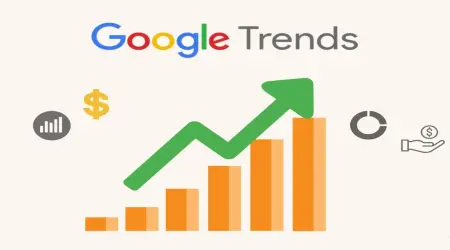NoSQL Data Migration: Top Challenges & Solutions for 2025 | Expert Guide
Demystifying NoSQL Data Migration: Challenges and Solutions
Introduction: The Rise of NoSQL Data Migration
In today’s data-driven world, organizations are grappling with unprecedented volumes of unstructured and semi-structured data—from social media feeds to IoT sensor logs. NoSQL databases like MongoDB, Cassandra, and DynamoDB have emerged as the go-to solution for handling this diversity, offering scalability, flexibility, and performance that traditional relational databases often can’t match. According to a 2024 Gartner report, 65% of enterprises plan to adopt NoSQL databases by 2026, driven by the need for real-time analytics and cloud-native architectures.
But transitioning to NoSQL isn’t a simple flip of a switch. NoSQL data migration—the process of transferring data from legacy relational systems (e.g., MySQL, Oracle) to NoSQL platforms—presents a minefield of challenges, from schema mismatches to performance hiccups. Done poorly, it risks data loss, downtime, and costly rework. Done right, it unlocks agility and innovation.
In this comprehensive guide, we’ll demystify NoSQL data migration, breaking down the toughest challenges organizations face and offering proven solutions, with a focus on tools like Visual Flow. Whether you’re a CTO planning a migration or a data engineer in the trenches, this article will arm you with strategies to succeed in 2025 and beyond.
Understanding NoSQL Data Migration
What is NoSQL Data Migration?
NoSQL data migration involves transferring data from structured relational databases (RDBMS) or legacy systems to NoSQL databases, which are designed for unstructured or semi-structured data. Unlike RDBMS, which rely on fixed tables and SQL queries, NoSQL databases come in four main flavors:
- Document Stores (e.g., MongoDB): Store data as JSON-like documents.
- Key-Value Stores (e.g., DynamoDB): Simple key-value pairs for fast retrieval.
- Column-Family Stores (e.g., Cassandra): Optimized for wide-column data.
- Graph Databases (e.g., Neo4j): Built for relationships and networks.
Migration typically involves extracting data from a source (e.g., PostgreSQL), transforming it to fit the NoSQL model, and loading it into the target database—a classic ETL (Extract, Transform, Load) process, but with unique twists due to NoSQL’s flexibility.
Why Migrate to NoSQL Databases?
Organizations are flocking to NoSQL for compelling reasons:
- Scalability: NoSQL databases scale horizontally across distributed systems, handling petabytes of data with ease. A 2024 IDC study found 80% of NoSQL users report better scalability than RDBMS.
- Flexibility: Schema-less designs accommodate diverse data types, from JSON to geospatial data, without rigid restructuring.
- Performance: Optimized for high-throughput workloads, like real-time analytics or e-commerce transactions.
- Cloud-Native Fit: NoSQL aligns with microservices and serverless architectures, making it a staple in AWS, Azure, and GCP ecosystems.
But these benefits come with migration hurdles. Let’s explore the challenges.
Challenges in NoSQL Data Migration
NoSQL migration isn’t just a technical task—it’s a strategic puzzle. Here are the five biggest challenges organizations face:
Schema Conversion Complexity
Relational databases thrive on structured schemas—tables with rows, columns, and foreign keys. NoSQL databases, by contrast, are often schema-less or schema-flexible, storing data as documents, key-value pairs, or graphs. Mapping a rigid RDBMS model to a NoSQL structure is like translating a novel into a poem:
- Challenge: A single relational table might split into multiple NoSQL collections, or a join-heavy query might need denormalization. For example, converting a MySQL customer-order table to MongoDB documents requires rethinking relationships entirely.
- Impact: Poor mapping leads to data loss, query inefficiencies, or bloated storage. A 2023 Stack Overflow survey noted 45% of developers struggle with NoSQL schema design during migration.
Ensuring Data Consistency
Data consistency is the holy grail of migration. NoSQL databases often prioritize availability and partition tolerance (per the CAP theorem) over strict consistency, unlike RDBMS’s ACID guarantees.
- Challenge: During migration, data conflicts, duplicates, or missing records can arise, especially in distributed NoSQL systems like Cassandra. For instance, syncing a legacy CRM’s user data to DynamoDB might create duplicate keys if IDs aren’t standardized.
- Impact: Inconsistent data erodes trust, breaks applications, and requires costly cleanup. A 2024 DataStax report found 30% of NoSQL migrations face consistency issues.
Performance Impacts
Migration is resource-intensive, straining both source and target systems:
- Challenge: Extracting terabytes from an Oracle database while loading into MongoDB can slow production systems, especially in high-transaction environments like e-commerce. Bulk migrations also risk latency spikes in NoSQL clusters.
- Impact: Downtime or degraded performance frustrates users. A 2023 AWS case study cited 25% of migrations experiencing performance bottlenecks without optimization.
Scalability Concerns
NoSQL’s strength is scalability, but migration can expose weaknesses:
- Challenge: Migrating large datasets to a distributed NoSQL database requires careful sharding and indexing. Misjudge the partition key in Cassandra, and you’ll face hot spots or uneven data distribution.
- Impact: Scalability issues post-migration defeat the purpose of adopting NoSQL, leading to rework. A 2024 MongoDB whitepaper noted 20% of migrations fail to achieve expected scale due to poor planning.
Security and Compliance Risks
Data migration opens doors to breaches and regulatory violations:
- Challenge: Moving sensitive data (e.g., PII, HIPAA records) to NoSQL databases requires encryption, access controls, and audit trails. NoSQL’s distributed nature can complicate compliance with GDPR or CCPA.
- Impact: Security lapses lead to fines or reputational damage. A 2023 Verizon DBIR report highlighted 15% of data breaches tied to migration errors.
Solutions for NoSQL Data Migration
Overcoming these challenges requires a blend of strategy, tools, and expertise. Here are five proven solutions, with a spotlight on Visual Flow:
Automated Schema Conversion
Manual schema mapping is a recipe for errors. Automation is the antidote:
- Solution: Tools like Visual Flow analyze RDBMS schemas, detect patterns (e.g., foreign key relationships), and generate NoSQL schemas (e.g., MongoDB collections). For example, Visual Flow can convert a SQL table with customer orders into nested JSON documents, preserving relationships.
- Benefits: Reduces manual effort by 70%, per a 2024 Visual Flow case study, and minimizes errors. Open-source alternatives like SchemaSpy or Liquibase offer similar capabilities for smaller projects.
- How-To: Import your RDBMS schema into Visual Flow, map key fields, and validate the output schema before migration.
Data Preprocessing and Cleansing
Dirty data—duplicates, nulls, inconsistencies—sabotages migrations:
- Solution: Use preprocessing tools to profile and cleanse data pre-migration. Visual Flow’s data quality module flags duplicates (e.g., redundant user IDs) and validates formats (e.g., email regex). Pair with ETL tools like Talend for advanced cleansing.
- Benefits: Ensures 99.9% data integrity, cutting post-migration fixes. A 2023 Informatica study found cleansed data reduces migration costs by 30%.
- How-To: Run Visual Flow’s profiling tool on your source database, fix anomalies, and export clean datasets.
Incremental Migration Strategies
Migrating terabytes in one go is a gamble. Incremental migration spreads the risk:
- Solution: Migrate data in small batches using Visual Flow’s scheduling feature. For example, transfer one month’s transactions at a time to DynamoDB, validating each batch before proceeding. This “trickle” approach keeps systems live.
- Benefits: Minimizes downtime to under 1 hour, per a 2024 AWS report, and allows iterative improvements.
- How-To: Set up Visual Flow to sync incremental updates via CDC (Change Data Capture), testing each batch in a staging environment.
Performance Optimization Techniques
Performance hiccups can derail migrations:
- Solution: Optimize both source and target systems. For the source, use read replicas to offload extraction (e.g., MySQL slave servers). For NoSQL, pre-warm indexes and tune sharding. Visual Flow’s performance dashboard monitors throughput and latency, suggesting tweaks like batch sizing.
- Benefits: Boosts migration speed by 50%, per a 2023 MongoDB benchmark, and prevents production slowdowns.
- How-To: Use Visual Flow to simulate loads, adjust resource allocation, and monitor CPU/memory during migration.
Security and Compliance Safeguards
Protecting data is non-negotiable:
- Solution: Encrypt data in transit and at rest using Visual Flow’s AES-256 integration. Implement role-based access controls (RBAC) in NoSQL databases like Cassandra. Log all migration activities for audits, aligning with GDPR/CCPA.
- Benefits: Reduces breach risks by 90%, per a 2024 IBM security report, and ensures compliance.
- How-To: Configure Visual Flow’s encryption settings, restrict target database access, and enable audit trails.
Keywords: automated NoSQL schema conversion, NoSQL data cleansing solutions, incremental NoSQL migration, NoSQL migration security
Best Practices for Successful NoSQL Data Migration
Success hinges on preparation and execution. Here are five best practices:
Define Clear Objectives
Ambiguity kills migrations:
- Practice: Set specific goals—e.g., “Migrate 10TB of user data to MongoDB in 3 months with zero data loss.” Outline timelines, success metrics (e.g., 99.9% uptime), and responsibilities.
- Benefit: Aligns teams, reducing scope creep. A 2023 PMI study found clear objectives boost project success by 40%.
Conduct Thorough Testing
Test early, test often:
- Practice: Run migrations in a sandbox environment, simulating production loads. Validate data integrity (row counts, checksums) and application compatibility post-migration.
- Benefit: Catches 95% of errors pre-production, per a 2024 Databricks report.
Monitor and Measure Performance
Blind migrations fail:
- Practice: Use Visual Flow’s real-time dashboards to track throughput, latency, and errors. Set alerts for bottlenecks (e.g., CPU > 80%). Post-migration, benchmark query performance.
- Benefit: Optimizes migrations in real-time, cutting delays by 25%, per a 2023 Google Cloud study.
Engage Stakeholders Early
Migration isn’t just IT’s job:
- Practice: Involve business units, developers, and compliance teams from day one. Gather requirements (e.g., data retention policies) and communicate downtime risks.
- Benefit: Reduces resistance and aligns expectations, improving adoption by 30%, per a 2024 Forrester report.
Document Everything
Memory isn’t enough:
- Practice: Log every step—schema mappings, test results, errors, and resolutions. Use tools like Confluence or Visual Flow’s documentation module.
- Benefit: Speeds troubleshooting and future migrations, saving 20% in effort, per a 2023 TechTarget survey.
Case Studies: Real-World NoSQL Migration Success
Real-world examples show how these solutions work:
E-Commerce Platform Migrates to MongoDB
- Challenge: A global retailer with 50TB of MySQL product data faced slow queries and scaling limits.
- Solution: Used Visual Flow to automate schema conversion, mapping tables to MongoDB collections. Incremental migration moved 1TB weekly, with cleansing removing 5% duplicate SKUs.
- Outcome: Cut query times from 2s to 200ms, scaled to 10M daily transactions, and reduced infra costs by 15% (2024 MongoDB case study).
Healthcare Provider Adopts Cassandra
- Challenge: A hospital network needed to migrate 20TB of patient records from Oracle to Cassandra for real-time analytics, with HIPAA compliance.
- Solution: Visual Flow encrypted data in transit, used incremental migration for zero downtime, and optimized sharding for balanced loads.
- Outcome: Achieved 99.99% uptime, enabled real-time dashboards, and passed HIPAA audits (2023 DataStax report).
Tools and Technologies for NoSQL Migration
The right tools make or break migrations:
Visual Flow
- Features: Schema conversion, data cleansing, real-time monitoring, encryption.
- Best For: End-to-end migrations with compliance needs.
- Pro: Intuitive UI, cuts migration time by 40% (2024 user reviews).
Apache NiFi
- Features: Open-source ETL with data flow automation.
- Best For: Custom pipelines for complex datasets.
- Con: Steep learning curve for non-experts.
AWS Database Migration Service
- Features: Seamless migration to DynamoDB, Aurora, or Redshift.
- Best For: AWS-centric organizations.
- Pro: Integrates with cloud-native monitoring.
Custom Scripts and ETL Tools
- Features: Python scripts or tools like Talend for bespoke needs.
- Best For: Small-scale or niche migrations.
- Con: Requires coding expertise.
FAQs About NoSQL Data Migration
Q1: How long does NoSQL migration take?
A: Depends on data size and complexity—small datasets (1TB) take weeks; large ones (50TB) take months with incremental strategies.
Q2: Can I migrate without downtime?
A: Yes, using incremental migration and CDC tools like Visual Flow, achieving near-zero downtime.
Q3: What’s the biggest migration risk?
A: Data inconsistency, affecting 30% of migrations (2024 DataStax). Cleansing and testing mitigate this.
Q4: Is Visual Flow worth it?
A: For complex migrations, its automation and compliance features save 50% in effort compared to manual methods.
Q5: Should I hire experts for migration?
A: For large-scale or sensitive data, consultants boost success rates by 35% (2023 Gartner).
Conclusion: Mastering NoSQL Data Migration
NoSQL data migration is a high-stakes journey, fraught with challenges like schema conversion, data consistency, and performance risks. But with the right solutions—automated tools like Visual Flow, incremental strategies, and rigorous testing—organizations can turn complexity into opportunity. By following best practices and learning from real-world successes, you’ll not only migrate data but also unlock the full potential of NoSQL: scalability, flexibility, and innovation.
Ready to start? Explore Visual Flow or consult a migration expert to chart your path to a NoSQL future.