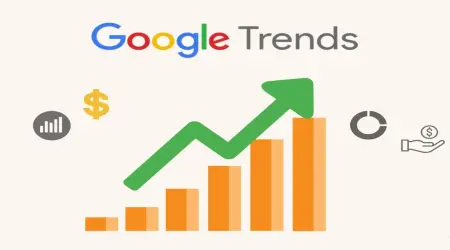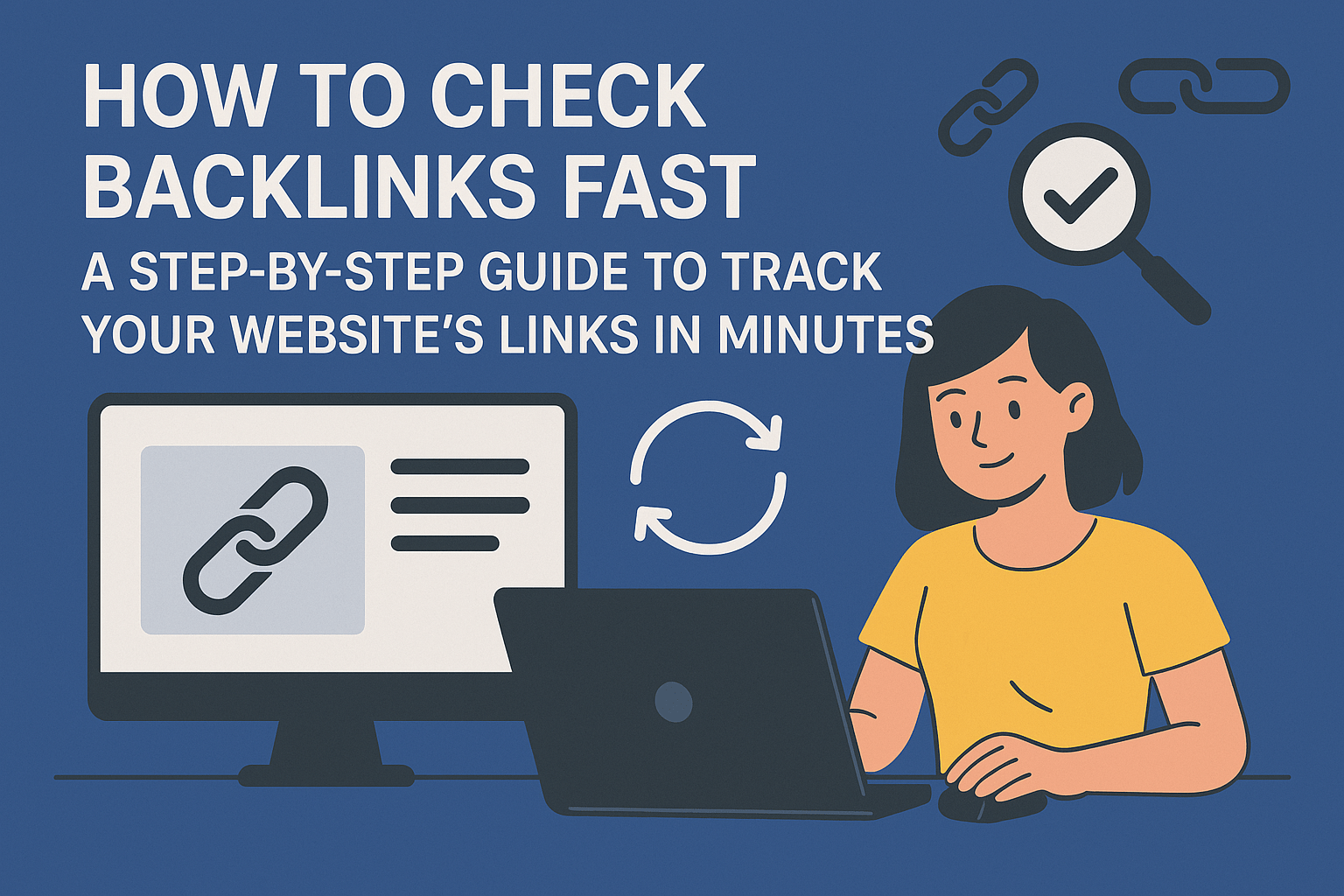
How to Check Backlinks Fast: Track Your Website Links in Minutes
How to Check Backlinks Fast: A Step-by-Step Guide to Track Your Website’s Links in Minutes
Backlinks are the backbone of SEO success. They signal to search engines like Google that your website is trustworthy and authoritative. But how do you know how many backlinks your site has? More importantly, how much time does it take to check your backlinks? Whether you’re a small business owner, a blogger, or an SEO enthusiast, understanding how to check backlinks fast can save you hours and help you optimize your site effectively.
In this comprehensive guide, we’ll walk you through everything you need to know about finding backlinks quickly. From free tools to advanced strategies, we’ll cover how long it takes to track your website’s backlinks, why it matters, and how to do it efficiently. By the end, you’ll have a clear roadmap to monitor your backlinks in minutes, even if you’re starting from scratch.
1. What Are Backlinks and Why Should You Check Them?
Before diving into how to check backlinks fast, let’s clarify what backlinks are. A backlink is a link from another website pointing to your site. Think of it as a vote of confidence—when a reputable site links to you, it tells Google your content is valuable.
Why Check Your Backlinks?
- SEO Performance: Backlinks are a top ranking factor for Google. Knowing how many you have helps you gauge your site’s authority.
- Competitor Analysis: Checking your backlinks (and your competitors’) reveals strategies to outrank them.
- Spot Toxic Links: Low-quality or spammy backlinks can hurt your rankings. Identifying them quickly lets you disavow harmful links.
- Track Progress: Monitoring backlinks shows if your link-building efforts (guest posts, content marketing) are working.
By learning how to find backlinks quickly, you can stay on top of your SEO game without wasting time.
2. Why Knowing Your Backlinks Fast Matters for SEO
Time is money, especially in digital marketing. The faster you can check your backlinks, the quicker you can act on insights. Here’s why speed matters:
- Stay Ahead of Competitors: If a competitor gains a high-quality backlink, you’ll want to know ASAP to replicate or counter their strategy.
- Fix Issues Promptly: Spotting toxic backlinks early prevents penalties from Google.
- Optimize Campaigns: Real-time backlink data lets you tweak guest posting or outreach efforts on the fly.
- Save Effort: Manual methods can take hours. Fast tools free you up for other tasks like content creation.
The good news? With the right approach, you can track website backlinks in as little as 5-10 minutes. Let’s explore how.
3. How Long Does It Take to Check Backlinks? A Quick Overview
The time it takes to check backlinks depends on the method you use and the size of your website. Here’s a breakdown:
- Free Backlink Checker Tools: 2-10 minutes for a basic report. Most tools scan your site and display results in seconds.
- Google Search Console: 5-15 minutes, including setup and exporting data. Ideal for beginners but less detailed.
- Paid SEO Tools (e.g., Ahrefs, SEMrush): 5-20 minutes for a comprehensive report. Setup takes a bit longer initially.
- Manual Checking: Hours to days. Only recommended for specific cases, like verifying a handful of links.
For most users, free or paid tools are the fastest way to find backlinks quickly. The larger your site, the longer it might take (e.g., 10-15 minutes for sites with thousands of backlinks).
👉 How to Write a Blog Post Fast: Save Hours with These Proven Tips
4. Top Methods to Check Backlinks Fast
Let’s explore the four main ways to track your backlinks, including how long each takes and when to use them.
Method 1: Free Backlink Checker Tools
Time Required: 2-10 minutes
Best For: Beginners, small websites, quick checks
Free backlink checkers are the easiest way to get started. They scan your site and show a sample of backlinks without requiring payment.
- How It Works:
- Visit a tool like Seobility, Backlinko’s Free Checker, or SmallSEOTools.
- Enter your website URL.
- Wait for the scan (usually 10-60 seconds).
- View results, including total backlinks and referring domains.
- Pros:
- No cost.
- Fast results.
- User-friendly for non-technical users.
- Cons:
- Limited data (e.g., only 100-500 backlinks shown).
- May miss some links compared to paid tools.
Example: Seobility’s Backlink Checker takes about 2 minutes to show up to 400 backlinks for a small site.
Method 2: Google Search Console
Time Required: 5-15 minutes
Best For: Website owners, free monitoring
Google Search Console (GSC) is a free tool that shows backlinks Google knows about. It’s not as detailed as paid tools but great for beginners.
- How It Works:
- Set up GSC for your site (5-10 minutes if not already done).
- Go to “Links” > “External Links.”
- View a list of backlinks and referring domains.
- Export data for further analysis (optional).
- Pros:
- Free and reliable.
- Shows Google’s perspective on your links.
- Easy to use once set up.
- Cons:
- Limited to Google’s index (not all backlinks).
- No advanced metrics like domain authority.
Tip: If you’re new to GSC, expect 10-15 minutes for initial setup. Future checks take seconds.
Method 3: Paid SEO Tools for Instant Insights
Time Required: 5-20 minutes
Best For: Professionals, large websites, detailed analysis
Paid tools like Ahrefs, SEMrush, and Moz offer the fastest, most comprehensive way to check backlinks fast.
- How It Works:
- Sign up for a free trial or paid plan.
- Add your website to the dashboard (5-10 minutes for setup).
- Run a backlink report (1-5 minutes).
- Analyze metrics like total backlinks, domain rating, and anchor text.
- Pros:
- Detailed data (e.g., link quality, new/lost links).
- Fast scans, even for large sites.
- Additional features like competitor analysis.
- Cons:
- Costs money (though trials are free).
- Learning curve for beginners.
Example: Ahrefs can scan a site with 10,000+ backlinks in under 5 minutes, showing every detail.
Method 4: Manual Backlink Checking
Time Required: Hours to days
Best For: Specific link verification, small-scale checks
Manual checking involves searching for backlinks yourself, often using Google or browsing sites.
- How It Works:
- Use Google searches like link:yourwebsite.com (inaccurate).
- Check known referring sites manually.
- Compile a list of links.
- Pros:
- No tool costs.
- Useful for verifying specific links.
- Cons:
- Extremely slow.
- Misses most backlinks.
- Not practical for regular checks.
Recommendation: Skip manual checking unless you’re confirming a single link. Tools are far faster.
5. Step-by-Step Guide to Find Backlinks Quickly
Ready to track website backlinks in minutes? Follow this simple guide using a free tool (we’ll use Seobility as an example).
Step 1: Choose a Free Backlink Checker
- Go to Seobility’s Backlink Checker (or another free tool like SmallSEOTools).
- Time: 30 seconds.
Step 2: Enter Your Website URL
- Type your site’s address (e.g., www.yourwebsite.com).
- Double-check for typos.
- Time: 10 seconds.
Step 3: Run the Scan
- Click “Check Backlinks” or similar.
- Wait for the tool to analyze your site (usually 10-60 seconds).
- Time: 1-2 minutes.
Step 4: Review the Results
- Look at the total number of backlinks and referring domains.
- Note any high-quality or suspicious links.
- Time: 2-5 minutes.
Step 5: Export or Save (Optional)
- Some tools let you download a report (e.g., CSV file).
- Save for future reference.
- Time: 1-2 minutes.
Total Time: 5-10 minutes for a basic check. Repeat weekly or monthly to stay updated.
👉 Best Free Temporary Email Generator TempLoop
6. Best Free Backlink Checker Tools to Save Time
Here are the top free tools to find backlinks quickly, along with their key features and time estimates.
- Seobility Backlink Checker
- Time: 2-3 minutes.
- Features: Shows up to 400 backlinks, referring domains, and basic metrics.
- Best For: Small websites, quick checks.
- Why Use It?: Simple interface, no signup required.
- Backlinko’s Free Backlink Checker
- Time: 1-2 minutes.
- Features: Displays up to 100 backlinks with domain authority scores.
- Best For: Bloggers, beginners.
- Why Use It?: Fast and reliable for basic insights.
- SmallSEOTools Backlink Checker
- Time: 2-5 minutes.
- Features: Lists backlinks and source pages.
- Best For: Budget-conscious users.
- Why Use It?: Free with no limits on scans (but slower).
- Ubersuggest Backlink Tool
- Time: 3-5 minutes.
- Features: Shows backlinks, domain scores, and some competitor data.
- Best For: Small businesses.
- Why Use It?: Free tier with decent data.
- Monitor Backlinks (Free Trial)
- Time: 5-10 minutes.
- Features: Tracks new and lost links with email alerts.
- Best For: Ongoing monitoring.
- Why Use It?: Trial gives access to premium features.
Pro Tip: Combine two tools (e.g., Seobility and Ubersuggest) for a more complete picture without spending money. Expect 10-15 minutes total.
7. Paid Tools for Advanced Backlink Analysis
If you’re serious about SEO, paid tools can check backlinks fast while providing deeper insights. Here’s a look at the best options.
- Ahrefs
- Time: 5-15 minutes (including setup).
- Cost: Starts at $99/month (7-day trial for $7).
- Features: Comprehensive backlink reports, competitor analysis, link quality metrics.
- Best For: Professionals, large websites.
- Speed: Scans millions of links in minutes.
- SEMrush
- Time: 5-10 minutes.
- Cost: Starts at $119/month (free trial available).
- Features: Backlink audits, toxic link detection, outreach tools.
- Best For: Agencies, e-commerce sites.
- Speed: Near-instant reports.
- Moz Pro
- Time: 10-20 minutes.
- Cost: Starts at $99/month (free trial).
- Features: Domain authority scores, spam detection, link tracking.
- Best For: Small to medium businesses.
- Speed: Slightly slower than Ahrefs but reliable.
- Majestic
- Time: 5-15 minutes.
- Cost: Starts at $49/month.
- Features: Trust Flow and Citation Flow metrics, historical data.
- Best For: SEO specialists.
- Speed: Fast for niche analysis.
Why Go Paid? These tools save hours by automating checks, flagging issues, and suggesting opportunities. For example, Ahrefs can identify a toxic link in seconds, while manual methods take hours.
8. How to Track Website Backlinks Regularly
Checking backlinks once is helpful, but regular monitoring keeps your SEO on track. Here’s how to track website backlinks efficiently.
Step 1: Set a Schedule
- Small Sites: Check weekly (10 minutes).
- Large Sites: Check daily or biweekly (15-20 minutes with paid tools).
- Tip: Use calendar reminders or automate with tools like Monitor Backlinks.
Step 2: Use Alerts
- Tools like Ahrefs, SEMrush, or Monitor Backlinks send email alerts for new or lost links.
- Time: Seconds to review alerts.
- Benefit: Catch issues instantly.
Step 3: Compare Over Time
- Export backlink reports monthly to spot trends (e.g., growing or declining links).
- Time: 5-10 minutes per report.
- Tool Tip: Google Sheets can help visualize changes.
Step 4: Act on Insights
- New Links: Reach out to thank referrers and build relationships.
- Lost Links: Contact site owners to restore them.
- Toxic Links: Disavow using Google’s Disavow Tool.
- Time: Varies (10 minutes to hours, depending on issues).
Automation Tip: Paid tools like SEMrush can schedule scans and email reports, reducing your effort to near zero.
9. Common Mistakes When Checking Backlinks (And How to Avoid Them)
Avoid these pitfalls to find backlinks quickly and accurately.
- Relying Only on Free Tools
- Issue: Free tools show limited data, missing critical links.
- Fix: Combine free tools with Google Search Console or try a paid tool’s trial.
- Ignoring Link Quality
- Issue: Focusing on backlink count ignores spammy or irrelevant links.
- Fix: Check domain authority and relevance (paid tools help here).
- Not Verifying Links
- Issue: Some tools list outdated or incorrect links.
- Fix: Spot-check important links manually (takes 5-10 minutes).
- Checking Too Rarely
- Issue: Infrequent checks miss opportunities or issues.
- Fix: Set a weekly or monthly schedule (10-15 minutes per check).
- Overcomplicating the Process
- Issue: Beginners waste time on manual methods.
- Fix: Start with a free tool like Seobility for instant results.
10. FAQs About Checking Backlinks
Q: How long does it take to check backlinks for a new website?
A: For a new site with few links, free tools take 2-5 minutes. Google Search Console takes 5-10 minutes if set up.
Q: Are free backlink checkers accurate?
A: They’re accurate for basic data but miss some links. Paid tools like Ahrefs are more reliable for full reports.
Q: Can I check backlinks without tools?
A: Yes, but manual checking takes hours and is incomplete. Tools are faster and more accurate.
Q: How often should I check my backlinks?
A: Weekly for small sites (10 minutes), daily or biweekly for larger sites (15-20 minutes with automation).
Q: What’s the fastest way to check backlinks?
A: Use a free tool like Seobility or Backlinko’s Checker—results in under 5 minutes.
11. Conclusion: Start Tracking Your Backlinks Today
Learning how to check backlinks fast is a game-changer for your SEO strategy. Whether you use a free tool like Seobility (5 minutes), Google Search Console (10 minutes), or a paid powerhouse like Ahrefs (15 minutes), you can track your website’s backlinks without wasting hours. Regular monitoring helps you spot opportunities, fix issues, and stay ahead of competitors—all in less time than it takes to brew a cup of coffee.
Next Steps:
- Try a free backlink checker today (start with Seobility or Ubersuggest).
- Set up Google Search Console for free, reliable data.
- Schedule weekly checks to keep your SEO on track.
- If you’re ready for deeper insights, test Ahrefs or SEMrush with a free trial.
By mastering how to find backlinks quickly, you’ll take control of your website’s growth and rank higher on Google. Got questions or need help picking a tool? Drop a comment below, and let’s boost your SEO together!