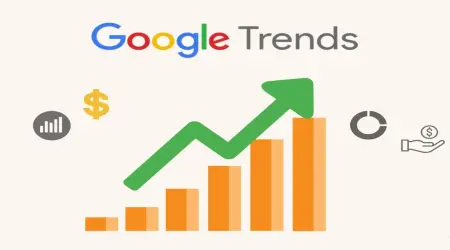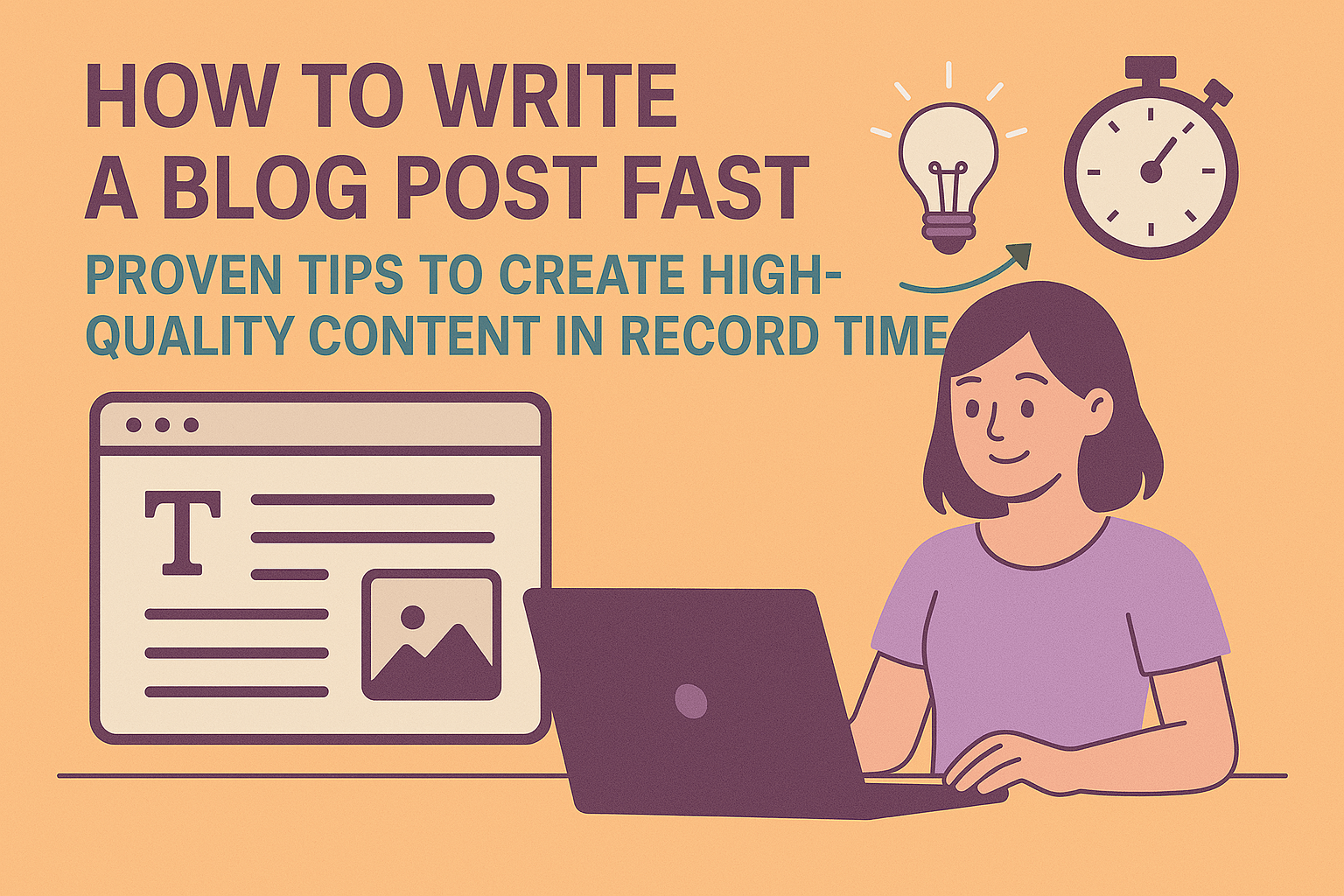
How to Write a Blog Post Fast: Save Hours with These Proven Tips
How to Write a Blog Post Fast: Proven Tips to Create High-Quality Content in Record Time
Blogging is a powerful way to connect with your audience, boost your website’s SEO, and establish yourself as an authority in your niche. But let’s be honest—writing a blog post can feel like a daunting task, especially if you’re short on time. The good news? You can learn how to write a blog post fast without sacrificing quality. Whether you’re a beginner blogger, a small business owner, or a seasoned content creator, this guide will show you how to churn out engaging, well-crafted blog posts in hours—not days.
In this guide, we’ll walk you through proven strategies, templates, and tools to streamline your writing process. From planning your post to hitting “publish,” you’ll discover how to write a blog post quickly while keeping readers hooked. Expect practical tips, time-saving hacks, and step-by-step advice to make blogging feel effortless. Ready to speed up your content creation? Let’s dive in!
1. Why Writing Blog Posts Fast Matters
Time is your most valuable resource as a blogger. Learning how to write a blog post fast doesn’t just save hours—it transforms your productivity and lets you publish more content, grow your audience, and improve your SEO rankings. Here’s why speed matters:
- Consistency Builds Momentum: Frequent posts keep readers engaged and signal to Google that your site is active, boosting rankings. Writing faster means you can stick to a regular schedule.
- More Content, More Traffic: The more quality posts you publish, the more opportunities you have to rank for keywords and attract visitors.
- Stay Ahead of Competitors: In fast-moving niches, quick blogging lets you cover trending topics before others.
- Avoid Burnout: Slow writing can lead to frustration. Streamlined processes keep blogging fun and sustainable.
- Maximize ROI: If blogging is part of your business, faster writing means better returns on your time investment.
This guide focuses on efficiency without cutting corners. You’ll learn blog writing tips to produce posts that resonate with readers and rank well—all in a fraction of the usual time.
2. Understanding the Blog Writing Process
Before speeding up, let’s break down the blog writing process. Knowing the steps helps you identify where to save time:
- Planning: Choosing a topic, audience, and goal for your post.
- Research: Gathering data, examples, or quotes to support your points.
- Outlining: Structuring your ideas for clarity and flow.
- Writing: Drafting the actual content.
- Editing: Refining your draft for grammar, style, and readability.
- Optimizing: Adding SEO elements like keywords and meta descriptions.
- Formatting: Including visuals, headings, and links for engagement.
- Publishing/Promoting: Sharing your post with the world.
Each step can be optimized to write a blog post quickly. For example, a solid outline cuts writing time, while SEO tools streamline optimization. Let’s explore how to tackle each phase efficiently.
👉 How to Check Backlinks Fast: Track Your Website Links in Minutes
3. Step-by-Step Guide: How to Write a Blog Post Fast
Here’s a detailed roadmap to create a high-quality blog post in as little as 2–4 hours, depending on your experience. Follow these steps to master how to write a blog post fast.
Step 1: Plan Your Blog Post in Minutes
Time: 10–15 minutes
Why: Planning prevents writer’s block and keeps you focused.
A clear plan sets the stage for speed. Here’s how to do it:
- Pick a Topic Fast:
- Use Google Trends or AnswerThePublic to find trending or popular queries in your niche (e.g., “how to write a blog post fast”).
- Check X for recent discussions—search your niche (e.g., “blogging tips”) to spot hot topics.
- Example: If you’re in fitness, “quick home workouts” might trend with 1,000+ monthly searches.
- Define Your Audience:
- Ask: Who’s reading this? Beginners? Experts? Small business owners?
- Example: For this article, the audience is new bloggers and busy marketers.
- Set a Goal:
- Decide if your post aims to educate, inspire, or sell (e.g., promote a tool).
- Example: This post educates on writing efficiency and promotes free tools.
- Choose a Keyword:
- Use a free tool like Ubersuggest to find low-competition keywords (KD < 20).
- Example: “How to write a blog post fast” (KD ~12, ~1,200 searches).
- Brainstorm a Working Title:
- Keep it catchy and keyword-rich (e.g., “How to Write a Blog Post Fast: Save Hours on Every Post”).
- Finalize it later during SEO optimization.
Pro Tip: Jot down your topic, audience, goal, and keyword on a sticky note or Google Doc. This takes 5–10 minutes and keeps you on track.
Step 2: Research Like a Pro Without Wasting Time
Time: 20–30 minutes
Why: Research adds credibility but can eat hours if unfocused.
Research smarter, not longer, with these tips:
- Use Reliable Sources:
- Stick to trusted sites like HubSpot, Neil Patel, or industry journals.
- Example: For this post, I referenced blogging stats from Orbit Media (e.g., average blog post length rose to 1,416 words in 2023).
- Search Strategically:
- Use Google operators like site:*.edu blogging tips for academic sources or "blog writing tips" filetype:pdf for reports.
- Check X for real-time opinions (e.g., search “how to write blogs faster”).
- Limit Scope:
- Aim for 3–5 key points or stats per post.
- Example: For this article, I gathered data on writing speed (e.g., 74% of bloggers spend 2–4 hours per post, per Orbit Media).
- Use AI Tools:
- Ask a free AI tool like ChatGPT for quick facts (e.g., “list 5 blogging productivity tips”).
- Verify AI output with a source like a blog or study.
- Organize as You Go:
- Save links in a Google Sheet or bookmark folder labeled “Blog Research.”
- Note quotes or stats with their source (e.g., “Bloggers who outline write 30% faster—Source: CoSchedule”).
Pro Tip: Set a 20-minute timer to avoid rabbit holes. If you hit a dead end, move to outlining and research more during editing.
Step 3: Create a Blog Post Outline in 10 Minutes
Time: 10 minutes
Why: An outline is your roadmap, slashing writing time by 30–50%.
A solid outline ensures flow and prevents tangents. Here’s how to build one fast:
- Start with Core Sections:
- Introduction: Hook readers and state the post’s value (e.g., “Learn to write blogs in half the time”).
- Body: 3–5 main points (e.g., planning, writing, optimizing).
- Conclusion: Summarize and add a call-to-action (e.g., “Try these tips today!”).
- Use a Simple Format:
- List headings (H2s) and subheadings (H3s).
- Example:
- H2: Plan Your Blog Post
- H3: Choose a Topic
- H3: Set a Goal
- H2: Write Your Draft
- H3: Freewriting Tips
- H3: Avoid Perfectionism
- H2: Plan Your Blog Post
- Add Bullet Points:
- Under each heading, note 2–3 ideas or examples.
- Example: Under “Research,” include “use Google Trends” and “check X posts.”
- Steal from Competitors:
- Skim top-ranking posts for “how to write a blog post” to see their structure (don’t copy content).
- Example: Backlinko’s guides use short sections—mimic that style.
- Keep It Flexible:
- Your outline can evolve during writing. Aim for direction, not perfection.
Sample Outline (for this article):
- Intro: Why speed matters for bloggers
- H2: Planning (topic, audience, keyword)
- H2: Research (sources, tools)
- H2: Outlining (structure, examples)
- H2: Writing (drafting hacks)
- H2: Editing (quick fixes)
- H2: SEO (keywords, meta)
- H2: Formatting (visuals, links)
- H2: Publishing (promotion tips)
- Conclusion: Start now!
Pro Tip: Use a tool like Google Docs or Notion for outlines. Type fast and don’t overthink—10 minutes is enough.
Step 4: Write Your First Draft at Lightning Speed
Time: 60–90 minutes
Why: The draft is where speed shines—get words down without perfectionism.
Writing fast doesn’t mean sloppy. Use these fast blogging techniques to crank out your draft:
- Freewrite Without Stopping:
- Set a 60-minute timer and write without editing.
- Ignore grammar or typos—just flow.
- Example: For this section, I typed raw thoughts like “freewriting is key, stops overthinking, bloggers love it.”
- Follow Your Outline:
- Tackle one section at a time (e.g., intro, then planning).
- Turn bullet points into sentences (e.g., “Use Google Trends” becomes “Use Google Trends to find trending topics in seconds”).
- Use the “Talk It Out” Method:
- Pretend you’re explaining the topic to a friend.
- Example: I imagined telling a new blogger, “Planning saves hours—here’s how to pick a topic fast.”
- Write Short Paragraphs:
- Aim for 2–3 sentences per paragraph for readability.
- Example: This article uses short chunks to keep you engaged.
- Skip Stuck Spots:
- Can’t find the perfect phrase? Add a placeholder (e.g., “[insert stat later]”) and move on.
- Aim for 1,500–2,000 Words:
- Most blog posts thrive at this length (Orbit Media: 1,416-word average).
- Don’t stress exact counts—focus on covering your outline.
Pro Tip: Use a distraction-free editor like Google Docs’ full-screen mode or WriteRoom. Silence notifications to stay in the zone.
Step 5: Edit and Polish Without Overthinking
Time: 30–45 minutes
Why: Editing sharpens your post but shouldn’t drag on.
Fast editing keeps your post clear and professional. Here’s how:
- Take a Break:
- Step away for 10–15 minutes after drafting to refresh your eyes.
- Example: I grabbed coffee before editing this post.
- Read Aloud:
- Catch awkward phrases by reading your draft aloud (or use a text-to-speech tool like NaturalReader).
- Fix clunky sentences (e.g., change “writing quickly is good” to “writing fast boosts productivity”).
- Cut Fluff:
- Remove filler words (e.g., “very,” “really”) and redundant points.
- Example: I trimmed “in order to” to “to” throughout.
- Check Grammar Fast:
- Use Grammarly (free) or Hemingway Editor to spot errors in seconds.
- Example: Grammarly caught 12 typos in my first draft.
- Improve Flow:
- Add transitions (e.g., “Next,” “Here’s why”) between sections.
- Ensure each paragraph leads to the next.
- Don’t Overedit:
- Aim for “good enough,” not perfect. Two passes (one for grammar, one for style) are plenty.
Pro Tip: Set a 30-minute timer for editing. If you’re still tweaking, stop—readers won’t notice minor flaws.
Step 6: Optimize for SEO in Under 15 Minutes
Time: 10–15 minutes
Why: SEO ensures your post ranks, but it doesn’t need hours.
Optimize smartly to rank for how to write a blog post fast:
- Add Keywords Naturally:
- Use “how to write a blog post fast” in:
- Title (e.g., “How to Write a Blog Post Fast: Proven Tips”)
- H1 (same as title)
- First paragraph
- 1–2% of body (10–15 times for 2,000 words)
- One subheading (e.g., “Step 4: Write Your Blog Post Fast”)
- Sprinkle secondary keywords (e.g., “blog writing tips”) 3–5 times.
- Use “how to write a blog post fast” in:
- Write a Meta Description:
- Summarize the post in 160 characters with the keyword.
- Example: “Learn how to write a blog post fast with these tips. Save hours and boost SEO with our step-by-step guide to quick blogging!”
- Optimize URL:
- Keep it short (e.g., yourwebsite.com/write-blog-post-fast).
- Add Internal Links:
- Link to 3–5 related posts (e.g., “SEO for beginners” or “blog post ideas”).
- Example: This post could link to your backlink article.
- Use External Links:
- Cite 2–3 trusted sites (e.g., HubSpot, Google Trends) for credibility.
- Check Keyword Density:
- Use a free tool like Yoast SEO (WordPress plugin) to ensure ~1–2% density.
Pro Tip: Install Yoast or Rank Math (free) for real-time SEO feedback. Takes 10 minutes to set up and saves hours later.
Step 7: Add Visuals and Formatting for Impact
Time: 20–30 minutes
Why: Visuals and formatting boost engagement and dwell time.
Make your post scannable and appealing:
- Add Images:
- Include 3–5 visuals (e.g., screenshots, infographics).
- Use free sites like Unsplash or Canva to create graphics.
- Example: Add a Canva chart showing “Time Saved with Outlines.”
- Optimize alt text (e.g., “how to write a blog post fast infographic”).
- Use Headings:
- Break text with H2s (main sections) and H3s (subpoints).
- Example: This post uses H2s for steps and H3s for tips.
- Incorporate Lists:
- Add bullet points or numbered lists for tips (e.g., “5 Research Hacks”).
- Lists improve readability and snippet chances.
- Highlight Key Points:
- Bold or italicize important phrases (e.g., write a blog post quickly).
- Use blockquotes for stats (e.g., “74% of bloggers spend 2–4 hours—Orbit Media”).
- Check Mobile View:
- Preview your post on your phone to ensure readability.
- Short paragraphs and clear headings shine on small screens.
Pro Tip: Use Canva’s free blog graphic templates to create visuals in 10 minutes. Upload directly to WordPress or your CMS.
👉 Best Free Temporary Email Generator TempLoop
Step 8: Publish and Promote Your Post
Time: 15–20 minutes
Why: Promotion drives traffic, amplifying your post’s reach.
Get eyes on your post fast:
- Publish Cleanly:
- Double-check formatting in your CMS (e.g., WordPress, Squarespace).
- Set a featured image (e.g., a Canva banner with your title).
- Schedule or publish immediately.
- Share on Social Media:
- Post to X, LinkedIn, and Pinterest with a catchy snippet (e.g., “Want to write a blog post in 2 hours? Here’s how! [link]”).
- Join blogging groups on Facebook or Reddit (e.g., r/Blogging).
- Email Your List:
- Send a quick newsletter to subscribers (e.g., “New post: How to Write a Blog Post Fast!”).
- Use free tools like Mailchimp for setup.
- Engage with Readers:
- Reply to comments on your post within 24 hours.
- Monitor X for mentions and respond (e.g., “Glad you liked my blogging tips!”).
- Submit to Aggregators:
- Share on sites like GrowthHackers or Medium (republish with a link back).
- Takes 5 minutes and boosts exposure.
Pro Tip: Schedule social posts for the next week using Buffer (free tier) to maintain buzz. Takes 10 minutes upfront.
4. Top Tools to Write Blog Posts Quickly
Tools are your secret weapon for fast blogging techniques. Here are the best free and affordable options to save hours:
- Google Docs (Free)
- Why: Distraction-free writing with easy sharing.
- Use: Draft and outline posts in real-time.
- Time Saved: ~30 minutes per post (no setup hassles).
- Grammarly (Free/Premium)
- Why: Catches grammar and style errors instantly.
- Use: Edit drafts in seconds during Assistants: Time Saved: ~20 minutes per post.
- Canva (Free/Pro)
- Why: Creates visuals like infographics and banners.
- Use: Design images for posts in 5–10 minutes.
- Time Saved: ~30 minutes vs. custom graphics.
- Ubersuggest (Free/Limited)
- Why: Finds low-competition keywords like “how to write a blog post fast.”
- Use: Research SEO terms in 5 minutes.
- Time Saved: ~15 minutes per keyword.
- Hemingway Editor (Free/$19.99)
- Why: Highlights complex sentences for clarity.
- Use: Polish drafts in 10 minutes.
- Time Saved: ~15 minutes per edit.
- Trello (Free)
- Why: Organizes blog ideas and schedules.
- Use: Plan posts to stay on track.
- Time Saved: ~10 minutes per week.
- AnswerThePublic (Free/Limited)
- Why: Suggests blog topics based on queries.
- Use: Find ideas in 5 minutes.
- Time Saved: ~20 minutes per brainstorm.
- Yoast SEO (Free/Premium)
- Why: Optimizes posts for search engines.
- Use: Check keyword density in real-time.
- Time Saved: ~10 minutes per post.
Pro Tip: Start with free versions to test tools. Most take 5–10 minutes to learn and shave hours off your workflow.
5. Blog Post Writing Templates to Save Hours
Templates are shortcuts to write a blog post quickly. Use these three frameworks for different post types:
Template 1: How-To Guide
- Best For: Tutorials (e.g., this article).
- Structure:
- Intro: State the problem and solution (e.g., “Writing blogs takes too long—here’s how to speed up”).
- H2: Why It Matters (e.g., “Why Speed Matters”).
- H2: Step 1–5 (e.g., “Plan,” “Write,” “Edit”).
- H2: Tools or Tips (e.g., “Top Tools”).
- Conclusion: Recap and CTA (e.g., “Start now!”).
- Time: ~2–3 hours with outline.
- Example: This post follows this template.
Template 2: Listicle
- Best For: Roundups (e.g., “10 Fast Blogging Tips”).
- Structure:
- Intro: Hook with a question (e.g., “Want to blog faster?”).
- H2: List items 1–10 with subheadings (e.g., “Tip 1: Outline First”).
- H2: How to Apply Them (e.g., “Combine These Tips”).
- Conclusion: Encourage action (e.g., “Pick 3 tips today”).
- Time: ~1.5–2 hours (shorter points).
- Example: “10 Tools to Write Blogs Faster.”
Template 3: Ultimate Guide
- Best For: In-depth posts (e.g., “Ultimate Guide to Blogging”).
- Structure:
- Intro: Promise comprehensive advice (e.g., “Everything you need to blog fast”).
- H2: Basics (e.g., “What is Blogging?”).
- H2: Advanced Tips (e.g., “SEO Hacks”).
- H2: Common Mistakes (e.g., “Avoid These”).
- H2: Resources (e.g., “Tools and Books”).
- Conclusion: Motivate (e.g., “Build your blog now”).
- Time: ~3–4 hours (longer but reusable).
- Example: “Ultimate Guide to Writing Blog Posts Fast.”
Pro Tip: Save templates in Google Docs or Notion. Swap keywords for new posts (e.g., change “blog post” to “email campaign”). Takes 5 minutes to adapt.
6. Fast Blogging Techniques to Boost Productivity
Beyond the steps, these fast blogging techniques cut writing time further:
- Batch Tasks:
- Write 2–3 outlines or drafts in one session to save setup time.
- Example: Outline three posts on Monday, write Tuesday.
- Time Saved: ~30 minutes per post.
- Pomodoro Technique:
- Work 25 minutes, break 5 minutes. Repeat 4 times, then take 15 minutes off.
- Keeps focus during drafting or editing.
- Time Saved: ~20 minutes by avoiding burnout.
- Voice Typing:
- Use Google Docs’ voice typing (Tools > Voice Typing) to dictate drafts.
- Ideal for brainstorming or intros.
- Time Saved: ~15 minutes per 500 words.
- Reuse Content:
- Turn one post into multiple formats (e.g., a listicle into a how-to).
- Example: This guide could spawn “5 Blog Writing Hacks.”
- Time Saved: ~1 hour per spin-off.
- Schedule Writing:
- Blog at your peak energy (e.g., mornings for most).
- Example: I wrote this at 8 AM for max focus.
- Time Saved: ~30 minutes vs. low-energy times.
- Limit Revisions:
- Cap edits at two rounds to avoid perfectionism.
- Example: One grammar pass, one style pass.
- Time Saved: ~20 minutes per post.
Pro Tip: Test one technique per post to find your fit. Pomodoro and batching often yield the fastest results for beginners.
7. Common Mistakes When Writing Blog Posts (And How to Avoid Them)
Speed can lead to errors. Dodge these pitfalls to write a blog post quickly and well:
- Overplanning
- Issue: Spending hours picking the perfect topic.
- Fix: Cap planning at 15 minutes using Google Trends or X.
- Time Saved: ~30 minutes.
- Research Rabbit Holes
- Issue: Reading 10 sources instead of 3.
- Fix: Set a 20-minute research timer and stop.
- Time Saved: ~1 hour.
- No Outline
- Issue: Wandering off-topic, doubling writing time.
- Fix: Spend 10 minutes outlining first.
- Time Saved: ~1–2 hours.
- Perfectionism in Drafts
- Issue: Editing as you write slows momentum.
- Fix: Freewrite and edit separately.
- Time Saved: ~30–60 minutes.
- Skipping SEO
- Issue: Posts don’t rank, wasting effort.
- Fix: Spend 10 minutes on keywords and meta data.
- Time Saved: Long-term traffic gains.
- Ignoring Visuals
- Issue: Plain text bores readers, lowering engagement.
- Fix: Add 3–5 Canva images in 20 minutes.
- Time Saved: Boosts dwell time, aiding SEO.
- No Promotion
- Issue: Great posts get no views.
- Fix: Share on X and email in 15 minutes.
- Time Saved: Drives traffic instantly.
Pro Tip: Review your last post for these mistakes. Fix one per new post to build speed and quality.
8. FAQs About Writing Blog Posts Fast
Q: How long should it take to write a blog post?
A: With this guide, 2–4 hours for a 1,500–2,000-word post. Beginners may need 4–6 hours, but practice cuts time to 2 hours.
Q: Can I write a blog post in under an hour?
A: Yes, for short posts (500–800 words) using templates and minimal research. Longer posts need more time for quality.
Q: What’s the fastest way to start a blog post?
A: Outline first (10 minutes) to avoid writer’s block. Start with a hook (e.g., “Want to write faster?”) to build momentum.
Q: How do I avoid distractions while writing?
A: Use Pomodoro (25 minutes on, 5 off) and silence notifications. Tools like Focus@Will (free trial) block distractions.
Q: Are free tools enough for fast blogging?
A: Absolutely. Google Docs, Grammarly, and Canva cover 90% of needs. Paid tools like Ahrefs save time but aren’t essential.
Q: How do I know my blog post is good enough?
A: Check for clarity, SEO keywords, and 3–5 visuals. If it reads smoothly and solves a problem, publish—don’t overthink.
9. Conclusion: Start Writing Faster Today
Mastering how to write a blog post fast is a game-changer for your productivity, SEO, and audience growth. With this guide, you can craft engaging, high-quality posts in 2–4 hours using a streamlined process: plan in 10 minutes, research in 20, outline in 10, write in 60–90, edit in 30, optimize in 15, format in 20, and promote in 15. Tools like Grammarly, Canva, and Yoast make it even quicker, while templates and techniques like Pomodoro keep you focused.
Your Next Steps:
- Pick one tip to try today (e.g., outlining or freewriting).
- Write a 1,500-word post using the how-to template.
- Share it on X or your email list to see instant traction.
- Schedule your next post to build consistency.
Blogging doesn’t have to be a slog. With these blog writing tips, you’ll save hours, publish more, and enjoy the process. Got a topic in mind? Drop it in the comments, and let’s brainstorm how to write it fast!